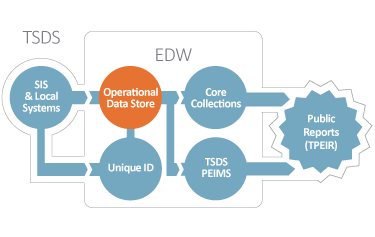The Operational Data Store (ODS) is the central district-controlled data repository for TSDS. The eDM Data Loads tool and the Data Transfer Utility allow users to load local data to the ODS.
How does the data loading process work?
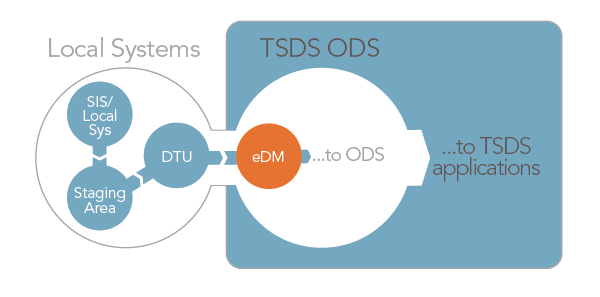
Using the eDM Data Loader
Users can perform one-time manual loads from anywhere in their local system using the eScholar Data Manager (eDM) data loader. eDM picks up the specified file and validates it, and then the user directs the system to process the file into the ODS.
Using the Data Transfer Utility
Users can also schedule loads locally in the Data Transfer Utility (DTU--illustrated in the diagram above). The DTU can perform on demand (manual) loads as well as scheduled one-time or recurring loads from the local staging area. The DTU transfers the selected files, and if they pass validations, they are automatically processed into the ODS.
Whether files are loaded via the DTU or the eDM, the ODS can only accept data that is in Texas Education Data Standards (TEDS)-compliant XML format. In addition, some errors will prevent a file from being loaded--to ensure that your file is loadable, run it through the downloadable TSDS Validation Tool to check for errors.
Once the data has been processed into the ODS, the user can promote it to the appropriate TSDS subsystem or data collection.
What are the benefits of TSDS's loading process?
- The DTU provides LEAs with schedulable, recurring automated loads and automated processing
- The eDM provides the status of eDM and DTU loads, as well as error reports for all loads.
- The eDM includes a series of validations that ensure cleaner data for the TSDS subsystems.
- The ODS gives local education agencies (LEAs—Texas school districts and charter schools) access to a cloud-based no-cost warehouse for multiple years of education data.
- The ODS provides no-cost mutual failover and disaster recovery services.
- The ODS provides a single data repository that feeds TSDS PEIMS submission and the Enrollment Tracker (ET).
- The ODS lets LEAs retain control of their own data—TEA and ESCs can only access LEA data with LEA permission.
Data Loading/ODS Resources
- The ODS uses the Texas Education Data Standards (TEDS), which are an outgrowth of legacy PEIMS data standards and the new national-level Ed-Fi standards developed by the Michael & Susan Dell Foundation. Visit the TEDS page for more information.
- The Technical Resources section includes further specifics about the TSDS Validation Tool, DTU, and Local Staging Area
- For troubleshooting errors from the eDM Data Loading process, please review the Excel version - eDM Error Dictionary. PDF versions - eDM Error Dictionary - Reference, eDM Error Dictionary - Batch Manager, eDM Error Dictionary - File Manager and eDM Error Dictionary - Duplicates.
- To learn about training opportunities, visit TSDS Training.
- For more information, visit the ODS FAQs page.
- Contact TEA at TSDSdeployment@tea.texas.gov.
The ODS is the central repository that integrates data across multiple years from the LEAs' education data systems. From the ODS, the data flows to PEIMS.